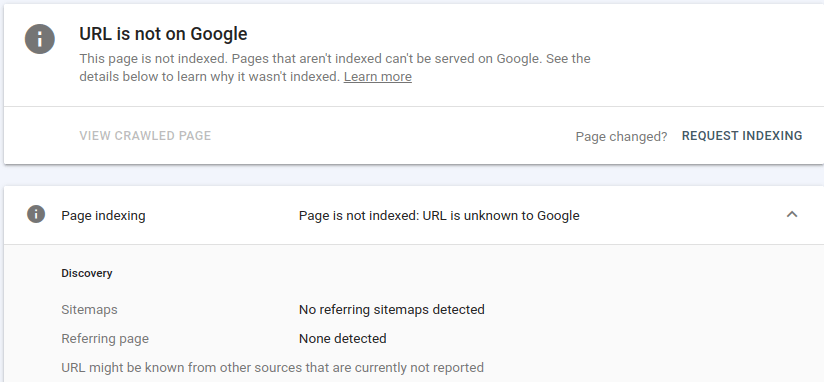
Subject
If you've ever been stuck with the "No Referring Sitemaps Detected" issue on Google Search Console, you're not alone. Some folks wait it out, hoping it'll fix itself, while others want to tackle it head-on. In this guide, we'll break down why this happens and how to solve it step by step.
Understanding the Problem:
Before we jump into solutions, it's important to know what's causing the problem. Essentially, it boils down to Google not being able to find the URL you're trying to get indexed. This happens when the page isn't being fetched from an internal link or a sitemap. Let's look at why this might be and how to fix it.
1- URL Mix-Up:
One big reason for this headache is the URL itself. Sometimes, when creating sitemap files, people forget to check if the URLs end with a slash("/")or not. To sort this out:
<loc>https://reparo.dev/blog/what-are-the-types-of-seo/</loc>
2- Fetching Problems:
Even if the URL looks right in the sitemap, Google might still miss it because it hasn't been fetched. To get around this:
once you do the Test Live, you will have to see this report which telling you thepage fetchis successful
Conclusion about fixing the no referring issue:
Getting your sitemap to match your URLs is key for Google to index them correctly. If Google can't fetch the pages, it won't know they exist, causing the "No Sitemaps Found" problem. By following these simple steps, you can get past this issue and make sure your pages show up in Google search results.
